17 Tips On How To Optimize For Google Discover: Be Found In The Discover Feed

When you buy something through one of the links on our site, we may earn an affiliate commission.
Google Discover is an excellent way to generate more organic traffic to your website.
Google Discover is sort of a suggestion tool that can help you generate thousands or even millions of visitors in addition to regular traffic from organic search or social media. And it’s free.
So, what is Google Discover? And how can you optimize your website for Google Discover? This article addresses everything you need to know about this tool.
Contents
- What IS Google Discover?
- Reasons To Optimize Your Content For Google Discover
- Google Discover Vs Google News
- How To Optimize for Google Discover
- 1. Publish High-Quality Content
- 2. SEO
- 3. Establish EAT
- 4. Use High-Quality Images
- 5. Optimize For Mobile
- 6. Write Evergreen Content
- 7. Make Sure Your Content Can Be Indexed And Crawled
- 8. Sign Up On Google My Business
- 9. Inform Your Audience About Google Discover
- 10. Write Viral Content
- 11. Competitor Analysis
- 12. Avoid Clickbait Tactics
- 13. Leverage Multiple Languages
- 14. Utilize Entities
- 15. Try Google Web Stories
- 16. Create Videos
- 17. Utilize The Analytics
- Google Discover Feed Optimization
What IS Google Discover?

Google Discover is a relatively new tool, but the concept has existed since 2016 in the name of Google Feed.
The older Google Feed suggested topics based on your search habits, mostly in text form. Within a few months of release, Google Feed had grown to at least 800 million users. So, Google decided to improve on it, and in 2018, they released Google Discover.
Google Discover is better than Google Feed in that it displays visual results based on your search behavior, and you don't even have to search anything. Just access the Google app on your device, and you'll see videos, pictures, and articles related to your daily searches.
Google derives your interests from how you use Google products, your location, the products you're interested in, and how you interact with the content that appears on Google Discover. In a way, it functions similarly to Facebook Feeds.
Here is how it looks on your smartphone:
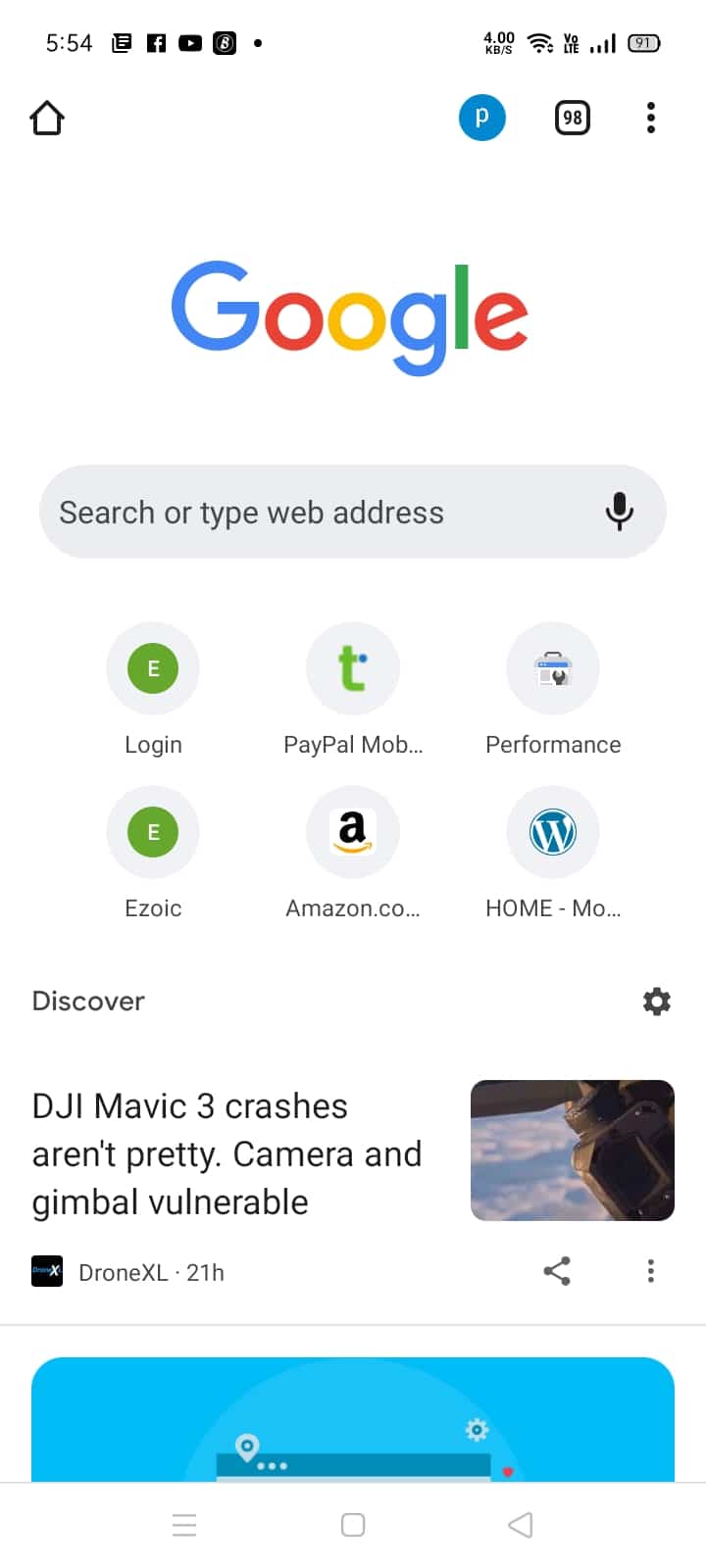
While Google Discover constantly shows newer content, it also displays old evergreen content. Better yet, users can personalize it to display various topics, block others, and even follow your website in Google Discover so that they get alerts every time you publish more content.
This is what it looks like on the end user's device:
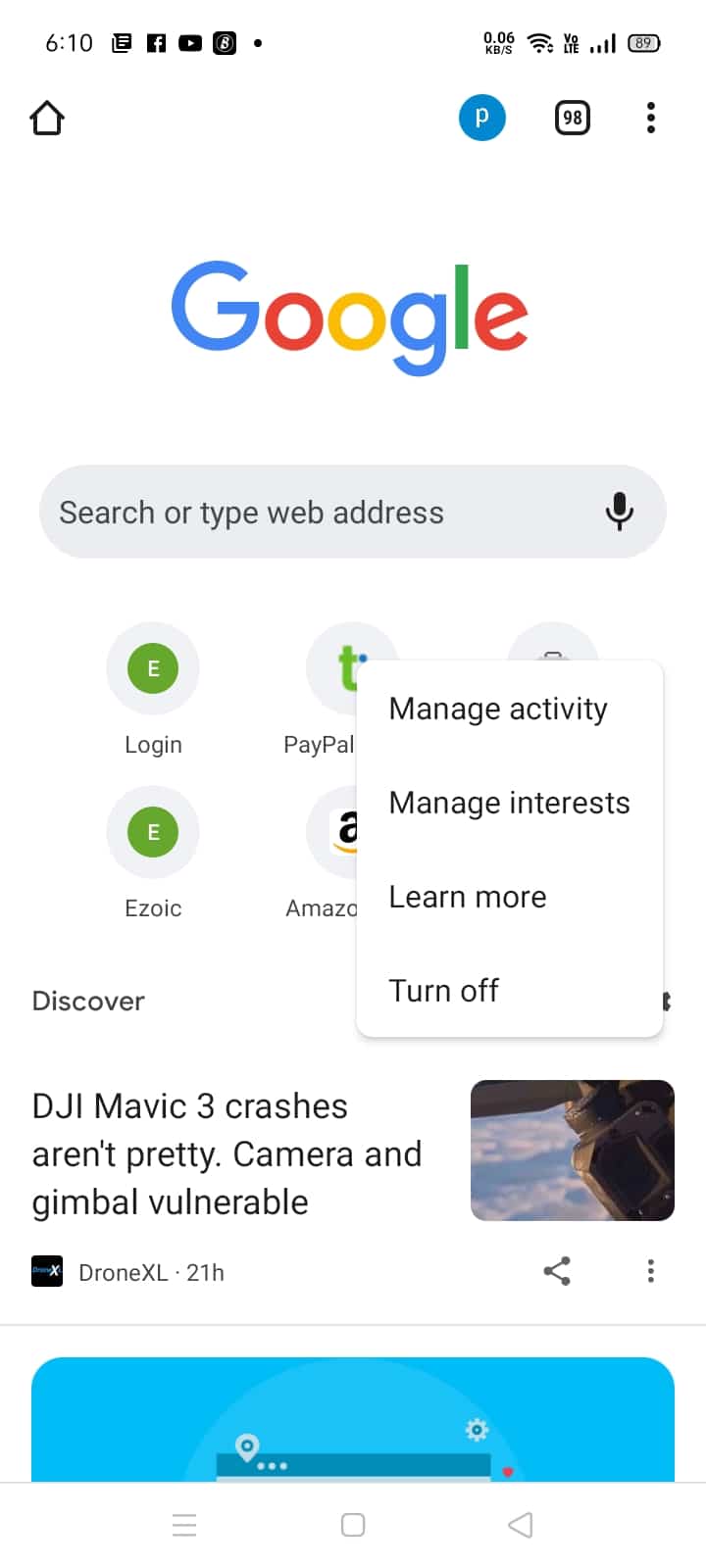
Google Discover may appear differently depending on the device you're using, but the user can generally manage their activity by deleting their activity in the Manage Activity section or by blocking some interests.
The ‘Follow' feature is still in Beta mode, and it's currently only working on Chrome Android Beta devices in the US.
In time, it's likely they will release this feature to all regions.
Reasons To Optimize Your Content For Google Discover
Google Discover is an excellent alternative source of traffic.
While it's not as dependable as organic traffic, you can get bursts of traffic which can translate to more revenue regardless of how you monetize your website.
For some reason, since Google Discover is more personalized, your content has a higher chance of reaching a bigger audience, and there are times you'll get way more traffic than you would with organic search.
If or when you get that spike in discover traffic, enjoy it while it lasts, but don't rely purely on it.
Google Discover Vs Google News

While you could confuse Google Discover for Google News, they are two different products.
Google News was first introduced in 2002, and it mainly suggests news, weather forecasts, fact checks, and top stories. On the other hand, Google Discover relies on AI to show both new and old content based on users' interests.
How To Optimize for Google Discover
While there's no guarantee for your content to appear on Google Discover, here are some of the best ways to increase your chances.
1. Publish High-Quality Content
The statement “content is king” never gets old.
Because, regardless of the trend or how content formats change over time, if your content is poor, doesn't serve the user's intent, doesn't follow Google's Webmaster guidelines, and doesn't offer any value to your readers, it will not appear on Google Discover.
Remember, Discover is built to recommend the best content available to the user and improve the user experience.
Besides writing high-quality content, you also need to organize it well on your site, avoid having too many ads and make sure the page looks appealing to the reader.
2. SEO
It goes without saying, after publishing high-quality content, the next step should be search engine optimization.
This includes using keywords naturally, optimizing for NLP by addressing the intent, adding images and Alt tags, building external and internal links, and using creative and informative headlines.
3. Establish EAT
Google recommends sites that want to appear on Discover to comply with the EAT (Expertise, Authority, and Trustworthiness) policies.
Whether you write the articles yourself as an expert in the industry or hire freelance writers to do it for you, you have to make sure you demonstrate EAT.
Here is how you can do it:
- Expertise – You can demonstrate “everyday expertise” by writing in a way that shows you practice what you're writing daily.
- Authority – You can demonstrate authority by displaying credentials, linking to reputable sources, and acquiring backlinks from established websites.
- Trustworthiness – Establish trust on the website and the writer by being honest and establishing secure payment gateways. If you're selling products or services, give all the necessary information and set transparent pricing.
EAT is most crucial for those in a YMYL (Your Money Your Life) Niche, such as health or finance.
But it's still necessary to some degree if you're in any other niche.
4. Use High-Quality Images

As mentioned earlier, Google Discover mainly suggests visual content. Also, recently, visual content seems to be getting more traction and higher CTRs than text-only content.
So, to make sure you appear on the search and the users click on your content, use high-quality images that give an idea of what the content is about. Google advises publishers not to use their logos as the content's image.
Instead, you should design images (you can do that with Canva) that align with the content. They also recommend larger images, at least 1200 pixels. If designing images isn't an option, there are several sites offering ready-to-use commercial-use images for free.
Ensure the images are optimized to load faster, add an Alt text, add a caption, add a good description, and optimize for AMP (Google Accelerate Mobile Pages). If the user doesn't find you based on your content, let them find you through your images.
5. Optimize For Mobile
Google Discover primarily works on a mobile device. So, you need t make sure that your content is optimized to load faster on mobile devices.
You can do that by minimizing the ads on the page, using a responsive website design, and using a standard image format that most devices will open. You can also analyze the pages that aren't mobile-friendly using Google Search Console.
GSC has a Mobile Usability Report that highlights any errors about mobile usability on your site. You can test the pages optimized for mobile and those that aren't and check the difference in performance.
You can also test individual pages' speeds using extensions such as Google's PageSpeed Insights. To make sure your page appears on Google Discover, make sure it takes less than 10 seconds to load.
6. Write Evergreen Content
New content and evergreen content have a better chance of placing you on Google Discover.
People love new stories. That's why Google Discover was built to recommend new stories based on the user's interests. But in some niches, there isn't much new stuff going on.
So, your best option is to write timely content; content people will find valuable throughout the year. That way, as long as Discover still finds your content useful, you will continuously get traffic.
7. Make Sure Your Content Can Be Indexed And Crawled
This is one of the most crucial steps. If GSC can't verify and index your content, or Google bots can't crawl the content, you will never appear on Google Discover. The easiest way to make sure your content is instantly indexed is to submit an XML sitemap.
If you're still having indexing issues, you can request indexing on Google Search Console. Use the Yoast Indexing feature or a tool like FastIndex.
It's also important to check if you've accidentally assigned no-index tags to content that needs to be indexed or accidentally blocked some content with the robots.txt file.
8. Sign Up On Google My Business
Enlisting your website on Google My Business and creating a Google Knowledge Graph Entity increases your chances of being on Google Discover.
Why?
Google owns both platforms, and as mentioned earlier, they strive to provide the best information to their users.
As such, they'll recommend the most relatable content that's already on their platform. Better yet, Google Discover can make a connection between the data on Google My Business, People Also Ask questions, snippets, images, and knowledge graph to give the best results.
9. Inform Your Audience About Google Discover
As mentioned earlier, users can customize their Google Discover by choosing the content or sites that can appear. As such, they can “whitelist” your site to appear on their Google Discover.
So, inform them through your content or Newsletter about why they should follow you. This also increases the chances of more people adding you to their Discover. And the more people add you, Google will infer that your site is trustworthy, and you'll rank even higher.
10. Write Viral Content
Publishing shareable content is another way to appear on Google Search.
So, besides writing evergreen or newsworthy content that is good, incorporate some viral content, share it on social media channels, and ask your audience to share the content too.
The more your content is shared, gets likes, and has high engagement, the more Google Discover categorizes it as relevant content. This will lead to even more traffic and more engagement.
11. Competitor Analysis
If you're still struggling to get your high-quality content on Google Discover, find Google Discover on your device and customize it to get suggestions based on your niche. Then, analyze the pages that already rank on Google Discover, check what they're doing right, what they're doing wrong, and find ways to outdo them.
I know that's easier said than done since you may not always find flaws, but it's worth a try. Sometimes, all you need to do is produce better content than what already exists and follow all the other tops highlighted in this post.
12. Avoid Clickbait Tactics
While you would like to increase the CTRs and engagement on your content, Google advises against clickbait tactics (although you can certainly use clickbait title generators to boost engagement).
This includes:
- Promising too much in the title, image, or snippet and failing to deliver
- Outright lying in the titles
- Withholding information on what readers will find in the article
Such tactics will make your website untrustworthy both in Google Discover and in the regular Google Search platform.
Instead, make sure the title, images, and metatags convey what exactly the content is about, nothing more and nothing less.
According to an observation by the team at Ahrefs, Google can derive information about your content from these tags, primarily the Open Graph Meta Tags.
Open Graph Tags determine how URLs appear on social media. The team at Ahrefs made a spelling mistake when setting the og/title tags, and this error ended up appearing on Google Discover, as shown below.
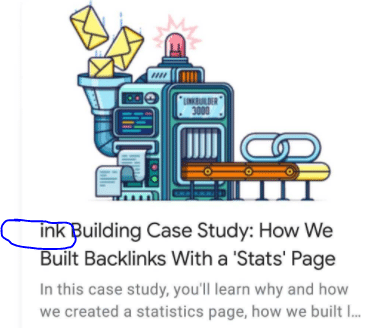
13. Leverage Multiple Languages
If you've translated your high-quality content into multiple languages, you have a higher chance of appearing on Google Discover.
Why's that?
While there may be many articles on the same topic in English, the competition becomes less stiff when you get to other languages.
14. Utilize Entities
“Entities” are Google Discover's way of finding several pieces of content related to the user's interests and presenting this content to them. And the good news is that you can utilize these entities to make sure your content is among the suggestions presented to the user.
How?
By tagging your content using pre-existing entities. Use a tool like Entity Explorer to find entities related to your niche, and tag those entities every time you publish an article.
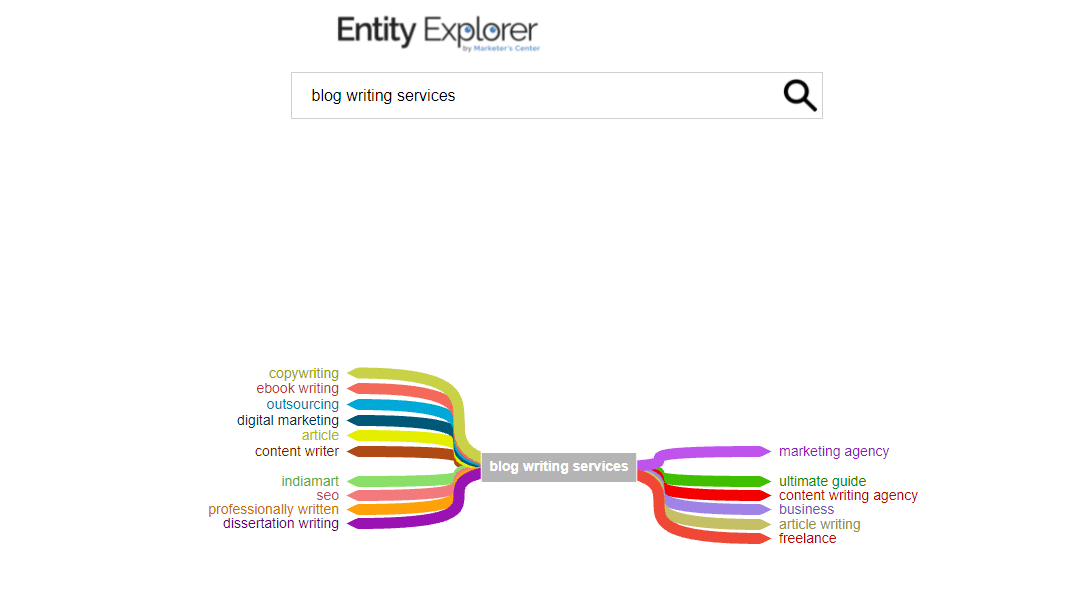
As you can see in the example above, if you want to appear on Discover for “blog writing services,” some tags and keywords to target include content writer, SEO, content writing agency, eBook writing, and outsourcing.
15. Try Google Web Stories
Google Web Stories provide a visual way to publish your video without having to create a video.
The content appears as it does on WhatsApp or Facebook status or stories section. And since Google Discover is also inclined to visual content, it's worth giving it a try.
Google Web Stories not only increase your chances of appearing on Google Discover, but it also increases the CTR and minimizes the bounce rate, especially if your stories are appealing.
16. Create Videos
According to SEMrush, videos are an excellent way to increase traffic to your website and show up on Google Discover. So, if you've mainly focused on text-based content and infographics, try and convert this content into videos and observe how your audience interacts with the content.
Some of the types of video content you can create include case studies, interviews with industry experts, and How-to videos of your products or other products that you'd love to promote.
Research conducted by HubSpot showed that more than 50% want to see videos from their favorite brands than any other type of content.
17. Utilize The Analytics
If your site is eligible and already appearing on Google Discover, you should be seeing a Discover option below the Search Results option in the Performance tab on Google Search Console.
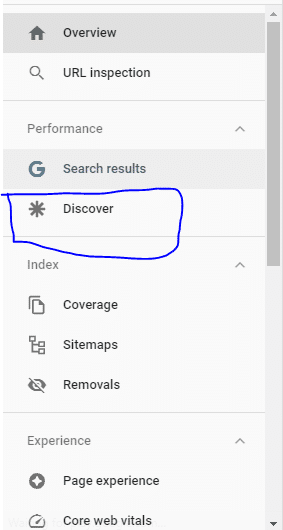
You can use this feature to analyze:
- How often your site appears on Google Discover
- The best performing content
- How much traffic Discover brings to your site
- Compare the Discover results to the regular search results
However, your website needs to have appeared on Discover for at least 16 months for you to get a comprehensive report.
Google Discover Feed Optimization
This wraps up my guide on how to optimize for Google Discover.
As you can see, all you need to do is stick to Whitehat SEO practices, produce high-quality content, make the content crawlable, and leverage visual content.
Creating a Google My Business Account, tagging niche-based entities, and researching your competitors will also go a long way in improving your rankings. And don't forget to ask your audience to follow you.
As I've mentioned, there's no guarantee that your site will appear on Discover, but if you follow the tips shared above, your chances will increase tremendously, and the traffic you reap from your efforts will be worth it.
Check out these tips on how to rank page one of Google for more ways to increase traffic to your site.
Want to learn step-by-step how I built my Niche Site Empire up to a full-time income?
Yes! I Love to Learn
Learn How I Built My Niche Site Empire to a Full-time Income
- How to Pick the Right Keywords at the START, and avoid the losers
- How to Scale and Outsource 90% of the Work, Allowing Your Empire to GROW Without You
- How to Build a Site That Gets REAL TRAFFIC FROM GOOGLE (every. single. day.)
- Subscribe to the Niche Pursuits Newsletter delivered with value 3X per week
My top recommendations
















