5 Best Pinterest Chrome Extensions for Your Online Business

When you buy something through one of the links on our site, we may earn an affiliate commission.
Do you know about the best Pinterest Chrome extensions for content creators and online business owners? Better yet, do you even know how powerful Pinterest can be for you and your business?
Pinterest is a powerful (and underrated) platform for entrepreneurs, content creators, and online business owners. If you're not using it, you should be.
In this article, we're taking a closer look at how Pinterest works, how you can leverage it as an online business owner, and the top 5 Pinterest Chrome extensions to save you time and effort.
Contents
If You're Not Using Pinterest For Your Niche Website, You Should Be

Pinterest is one of the best platforms for promoting niche website content, hands down.
This platform has over 431 million users who use Pinterest for shopping, education, and saving ideas.
Pinterest is a great platform content creators to drive traffic to their websites, videos, products, and more.
Unlike traditional social media websites, Pinterest functions as more of a visual search engine than a social network.
While you can follow and message people, that's a hardly-used aspect of the platform and doesn't have much to do with how it operates at all.
How Pinterest Works In a Nutshell
Pinterest works like a search engine with an organizing aspect where Pinterest users, called pinners, can search for and save ideas, products, and more.
Pins are either vertical images or vertical videos, and they get saved to Boards. Boards are basically file folders that are categorized by niche or topic. Each pinner creates their own boards to organize ideas, products, videos, and more.
So How Does Pinterest Work for Online Business Owners?
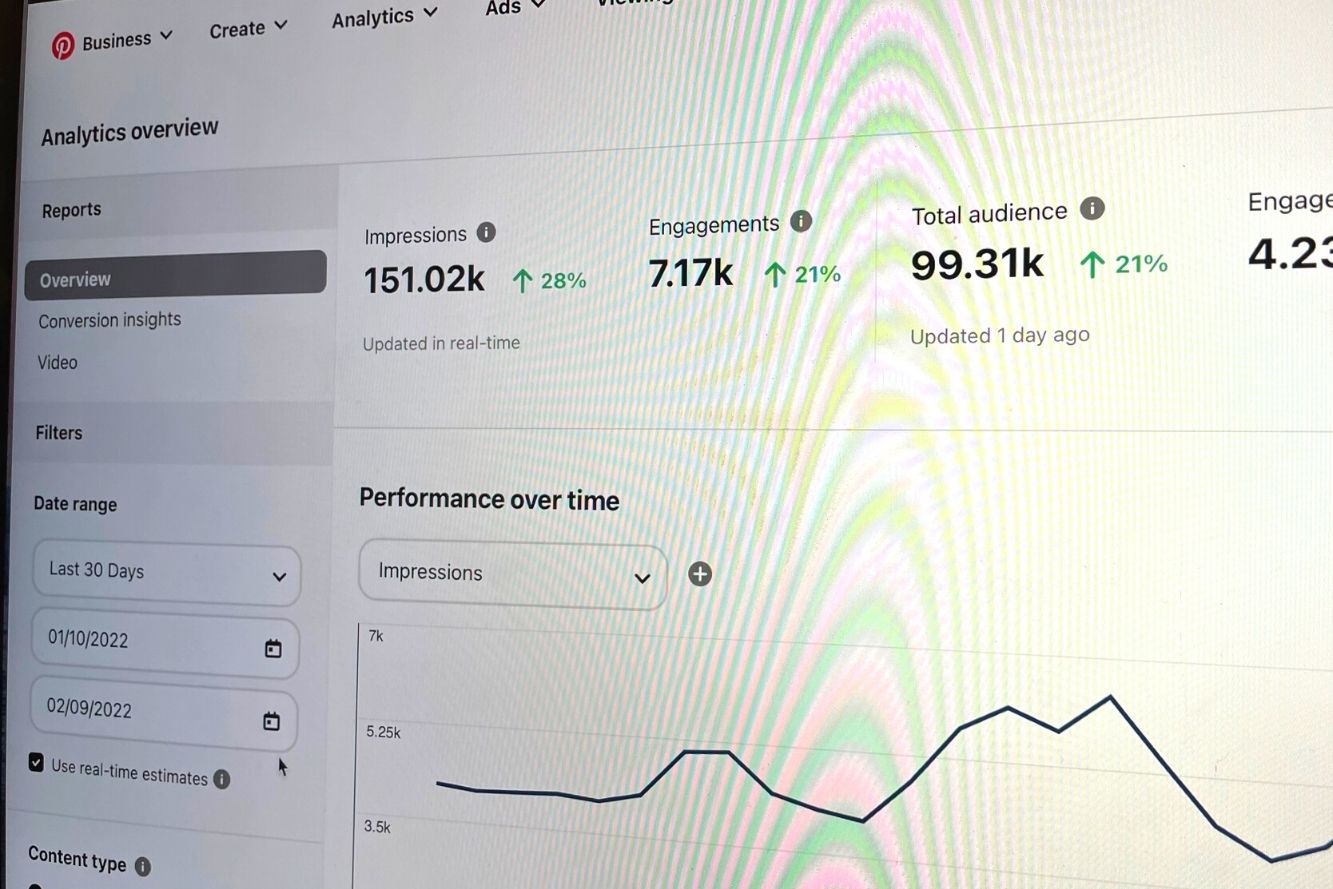
As a business owner, you can promote your products, articles, and video content by creating and posting Pins for each one.
A Pin consists of a vertical image or video, a title, a description, and a link.
Since Pinterest functions like a search engine, it's important to do keyword research and add the top keywords for your content or product to your title and description.
Once you upload your Pin and add your title, description, and link, you will save it to a relevant board. Once it's saved, your Pin is live and can be found in the search results by Pinterest users.
Users can save your pins, shop directly from the Pinterest platform, or click through to see your video or read your article.
This is how Pinterest works in a nutshell. Business owners also have access to Pinterest advertising, analytics, and much more.
As you can see, Pinterest can be an incredibly valuable part of your digital marketing strategy.
The Best 5 Pinterest Chrome Extensions for Your Business
Pinterest is a great resource to help drive traffic to your products and content, but it can be incredibly time consuming.
Here's how to get the most out of the platform by using Pinterest Chrome Extensions.
Tailwind Publisher Extension
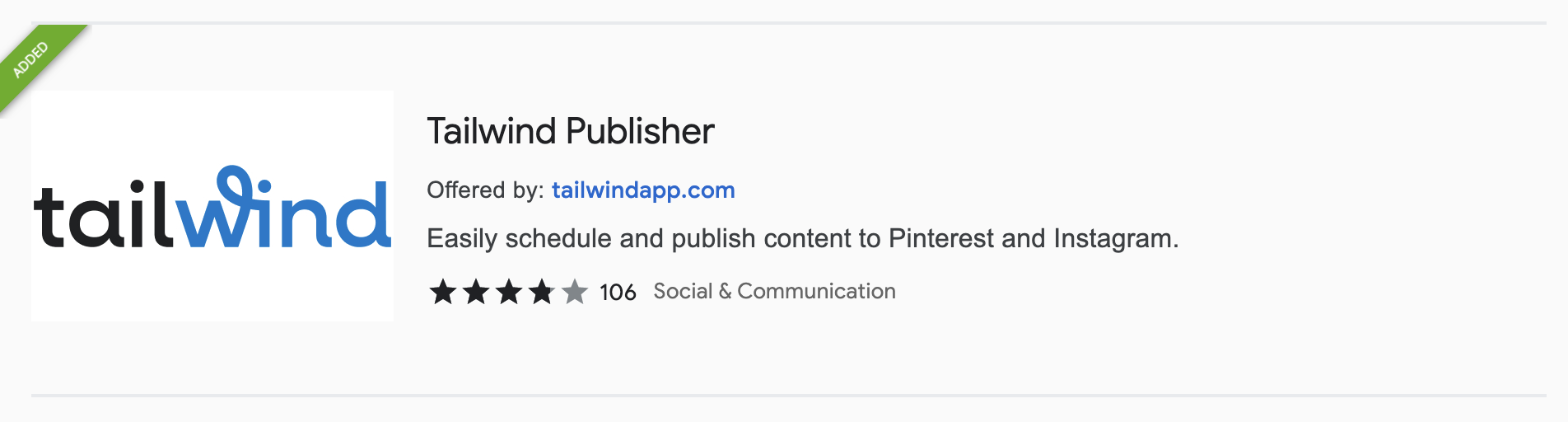
Tailwind App is perhaps the most powerful Pinterest marketing tool out there today.
This software is an all-in-one Pinterest management tool for busy content creators and online business owners.
With this tool, you can create pins, schedule them, view analytics, network with other powerful creators, and much more.
Tailwind App is a web-based software with a powerful interface that provides everything you need to manage your Pinterest Account.
Learn more in our unbiased Tailwind review and tutorial here.
The Tailwind Publisher Pinterest Chrome extension allows you to easily bulk-schedule content to all of your Pinterest boards without ever leaving your browser window.
This browser extension allows you to save and schedule Pins, save Pin drafts, add a new title, description, and link, and more.
Tailwind is the most powerful tool for automating your Pinterest marketing. Get a free trial here.
Pinterest Save Button
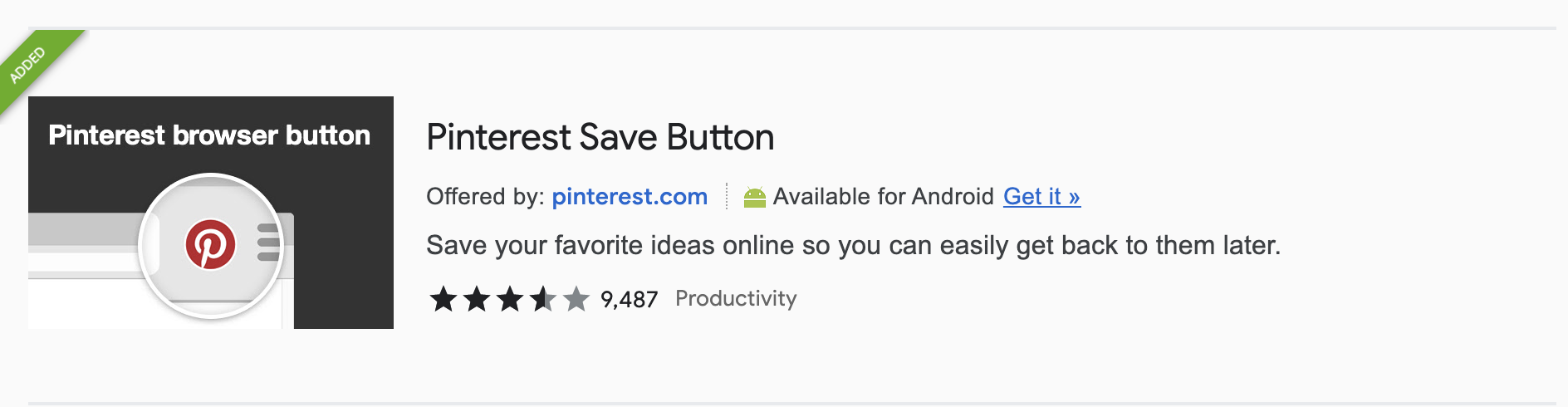
The Pinterest Save Button is the most popular Pinterest Chrome Extension in the Chrome Web Store, and for good reason.
This lightweight and easy-to-use extension allows you to easily save content and products to your Pinterest board without ever leaving your current Chrome browser (and we've compiled a ton of great Pinterest board ideas if you're interested).
The Pinterest Save button adds a Pinterest icon to your toolbar. Just click it when you find an idea you want to save, and a popup window will appear.
This is a great browser extension for online business owners to share relevant content to their boards and for saving ideas you want to come back to later.
Get the Pinterest Save Button in the Google Chrome Web Store here.
Get Pinterest Save Button HerePinterest Tag Helper
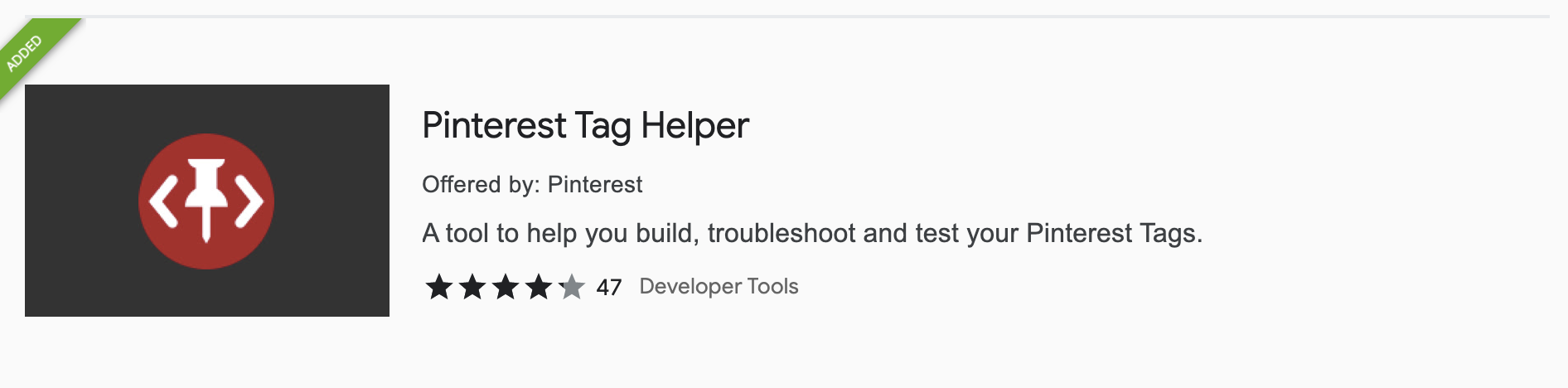
Pinterest Tag Helper is an essential Pinterest Chrome Extension for business owners.
The Pinterest Tag works similarly to a Facebook Pixel. It's a snippet of code added to your website or products that sends data back and forth to Pinterest to help you track different events and data.
You'll need to install the Pinterest Tag if you want to run ads and track conversions like leads, purchases, etc.
The Pinterest Tag Helper Pinterest Chrome extension is a handy little extension that allows you to check your pages to see if your Pinterest tag is installed correctly.
Get the Pinterest Tag Helper HerePinterest Ranking/Keyword Tool – Pindodo
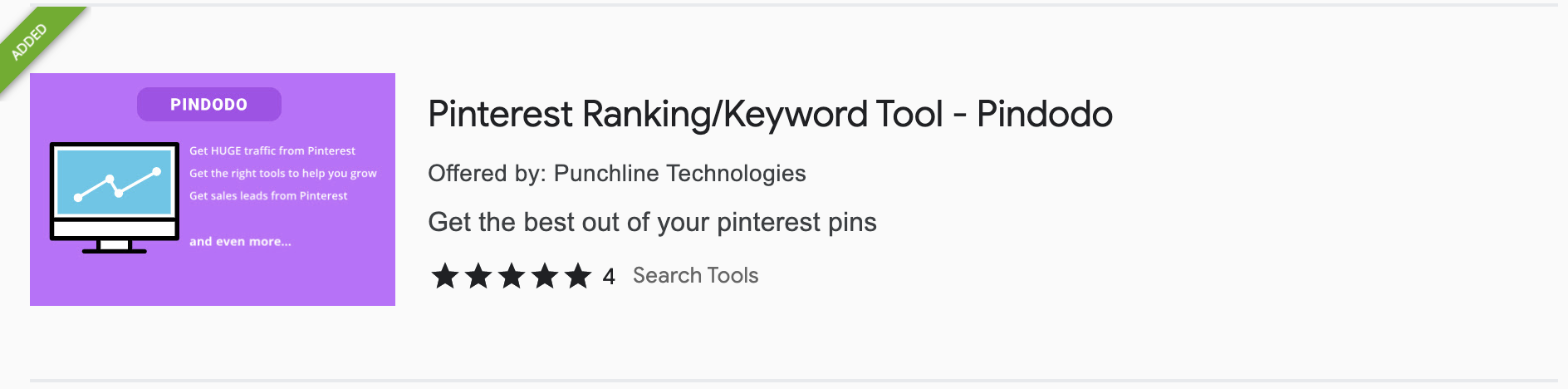
This Pinterest Chrome extension is designed for content creators and business owners to make keyword research easier and faster.
The Pinterest Ranking/Keyword Tool allows you to research and select keywords and hashtags to use in your Pinterest Pin titles and descriptions.
This extension shows related keywords on Pinterest, estimated keyword difficulty, hashtags, and more.
Get Pindodo Pinterest Ranking/Keyword Tool HerePinterest Love
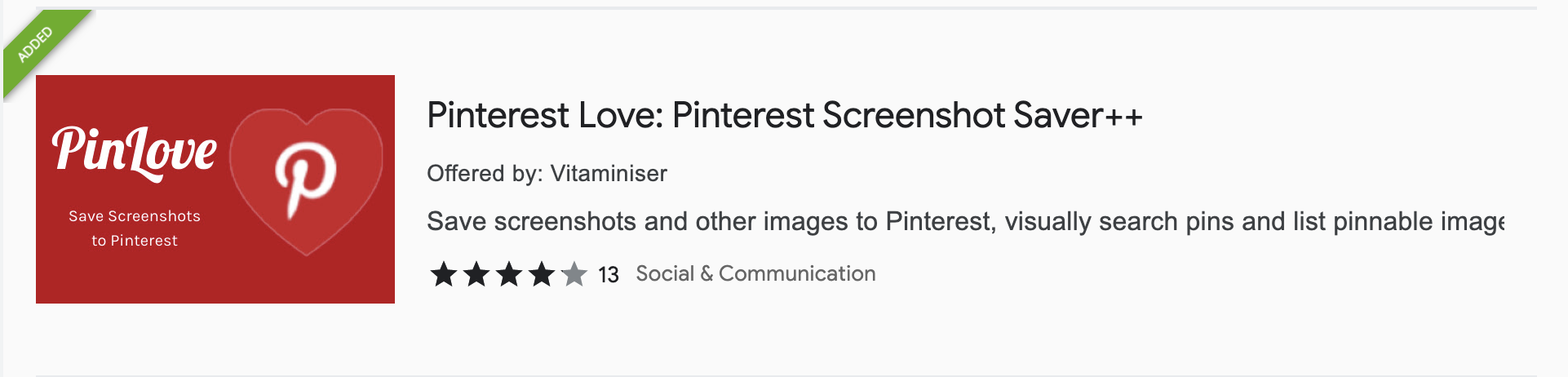
Last but not least, Pinterest Love is a helpful Pinterest Chrome Extension for any online business owner, even if you're not using Pinterest to promote your business.
This extension allows you to screenshot any webpage and save it to Pinterest boards to come back to later.
Many online business owners and entrepreneurs (myself included) like to save marketing and business ideas they find online to study and/or model.
This is typically done by taking screenshots and saving them to your computer where you'll probably never see them again until you delete files to free up storage space. And yes, I'm speaking from experience here.
Using Pinterest to organize your ideas and funnel-hacking is a much better idea and the Pinterest Love extension makes it easy.
Use it to screenshot and save funnel pages, ad copy, video content ideas, article ideas, keyword lists, and whatever else your heart desires.
Get Pinterest Love HereWant more? Check out these 7 best Pinterest tools to automate and grow your account and traffic.
Why You Should Be Using These Pinterest Chrome Extensions
Pinterest is a great place for any online business owner and entrepreneur.
On one hand, it's a great place to categorize, organize, and store ideas to use for your business.
You can find tons of great content on Pinterest! This platform is full of educational, inspirational, and actionable content. It's not just for moms planning birthday parties.
On the other hand, it can be an incredibly powerful tool for driving traffic to your business when you know how to use it right.
And taking advantage of tools like these handy Pinterest Chrome Extensions will make the job a lot easier.
To take your Pinterest marketing to the next level, sign up for a free trial of Tailwind here.
Tailwind Free TrialWant to learn step-by-step how I built my Niche Site Empire up to a full-time income?
Yes! I Love to Learn
Learn How I Built My Niche Site Empire to a Full-time Income
- How to Pick the Right Keywords at the START, and avoid the losers
- How to Scale and Outsource 90% of the Work, Allowing Your Empire to GROW Without You
- How to Build a Site That Gets REAL TRAFFIC FROM GOOGLE (every. single. day.)
- Subscribe to the Niche Pursuits Newsletter delivered with value 3X per week
My top recommendations
















